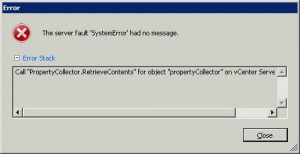To show all devices that ever connected to your Windows VM (computer), do the following. Open a command prompt and type
set devmgr_show_nonpresent_devices=1
Then, in the same command prompt, type devmgmt.msc to start the device manager.
In the device manager mmc choose View -> Show hidden devices.
This will be gone when you . . . → Read More: Clean Up Your Migrated (P2V) Windows VMs