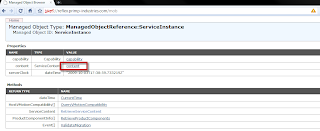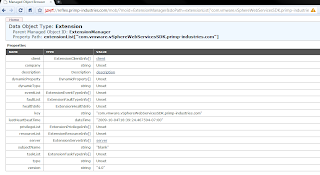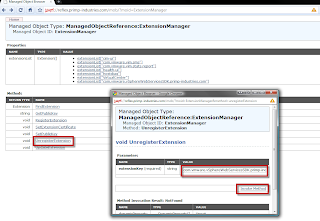I saw a post on the VMTN forums the other day about unregistering a vCenter plugin. The user had a bad installation of an early preview of NetApp’s VSC utility. After uninstalling the plugin, the user was still unable to unlink the plugin from vCenter. There is actually a pretty simple solution to this problem which can be accomplished by using the vSphere MOB.
Here are the instructions to remove a specific plugin/extension from your vCenter server:
1. Point your web browser to your vCenter server: https://your_vc_server/mob and login.
2. Click on content:
3. Locate and click on ExtensionManager:
4. Click on the plugin you are interested in removing:
5. Record the plugin key id which will be used to remove the plugin:
6. Now, go back to previous page and at the bottom click on the function “UnregisterExtension“. A new window will open and ask for the plugin key id which was recorded from above. Enter the key and click on the “Invoke Method” to remove the plugin
You can now refresh the page and you will see that the plugin is no longer available. You can restart your vSphere Client to see that the plugin has now been removed.
The following operation can also be performed using a script, here is a vSphere SDK for Perl script that does just that: pluginExtensionManager.pl – See more at: http://www.virtuallyghetto.com/2010/07/how-to-unregister-vcenter.html#sthash.7gvVOhAY.dpuf